 Image 1 of 10
Image 1 of 10

 Image 2 of 10
Image 2 of 10

 Image 3 of 10
Image 3 of 10

 Image 4 of 10
Image 4 of 10

 Image 5 of 10
Image 5 of 10

 Image 6 of 10
Image 6 of 10

 Image 7 of 10
Image 7 of 10

 Image 8 of 10
Image 8 of 10

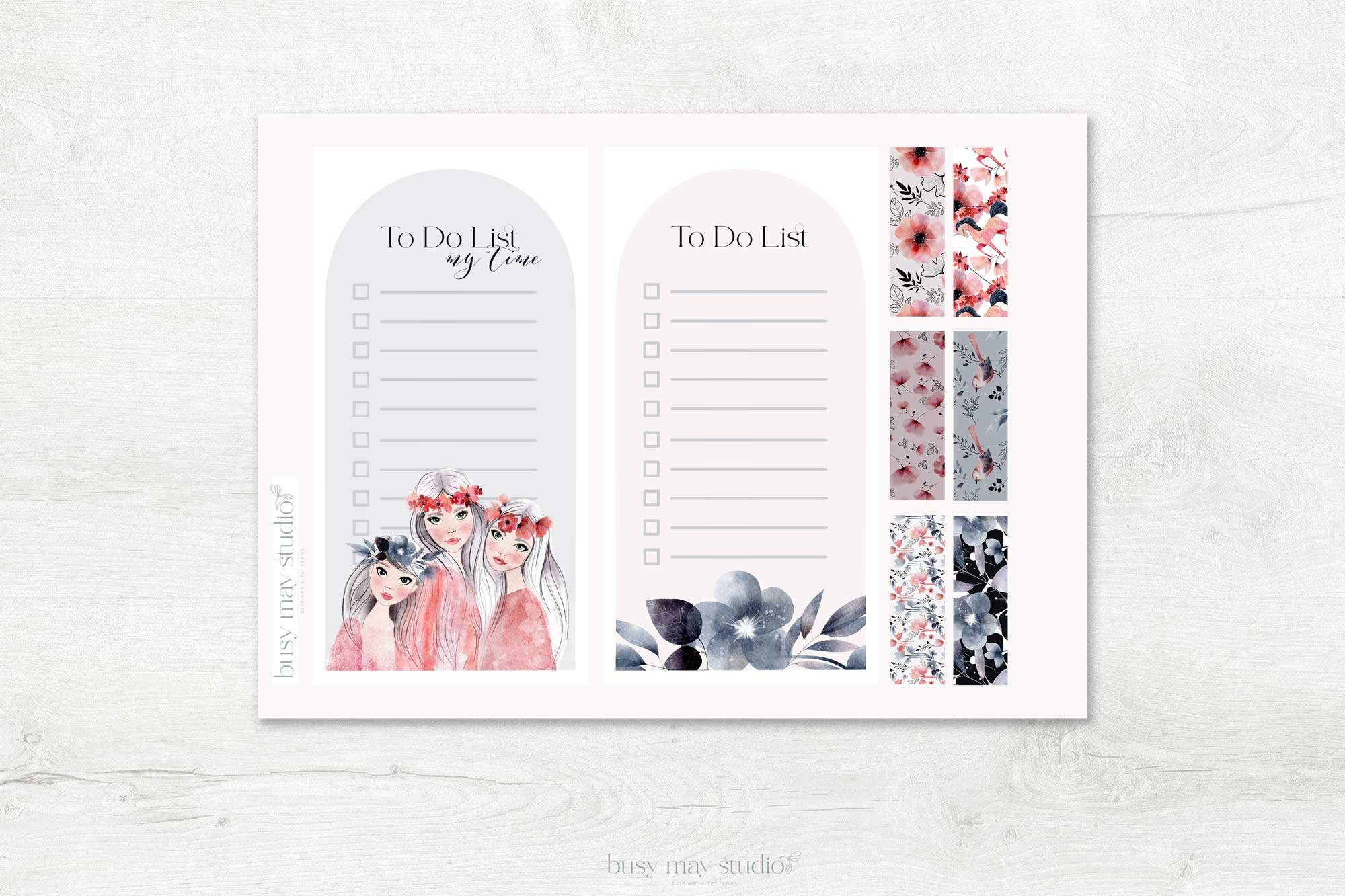 Image 9 of 10
Image 9 of 10
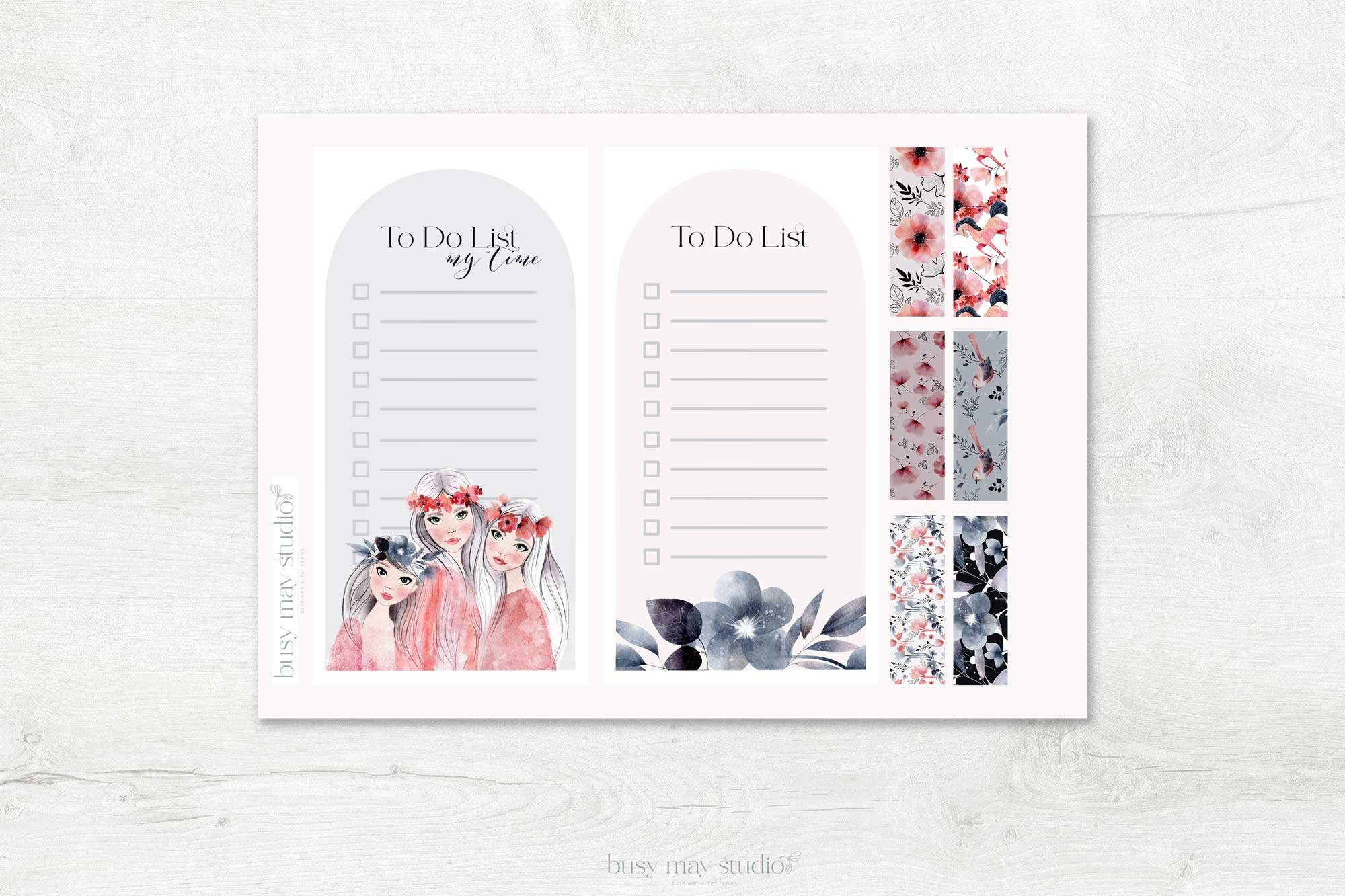
 Image 10 of 10
Image 10 of 10









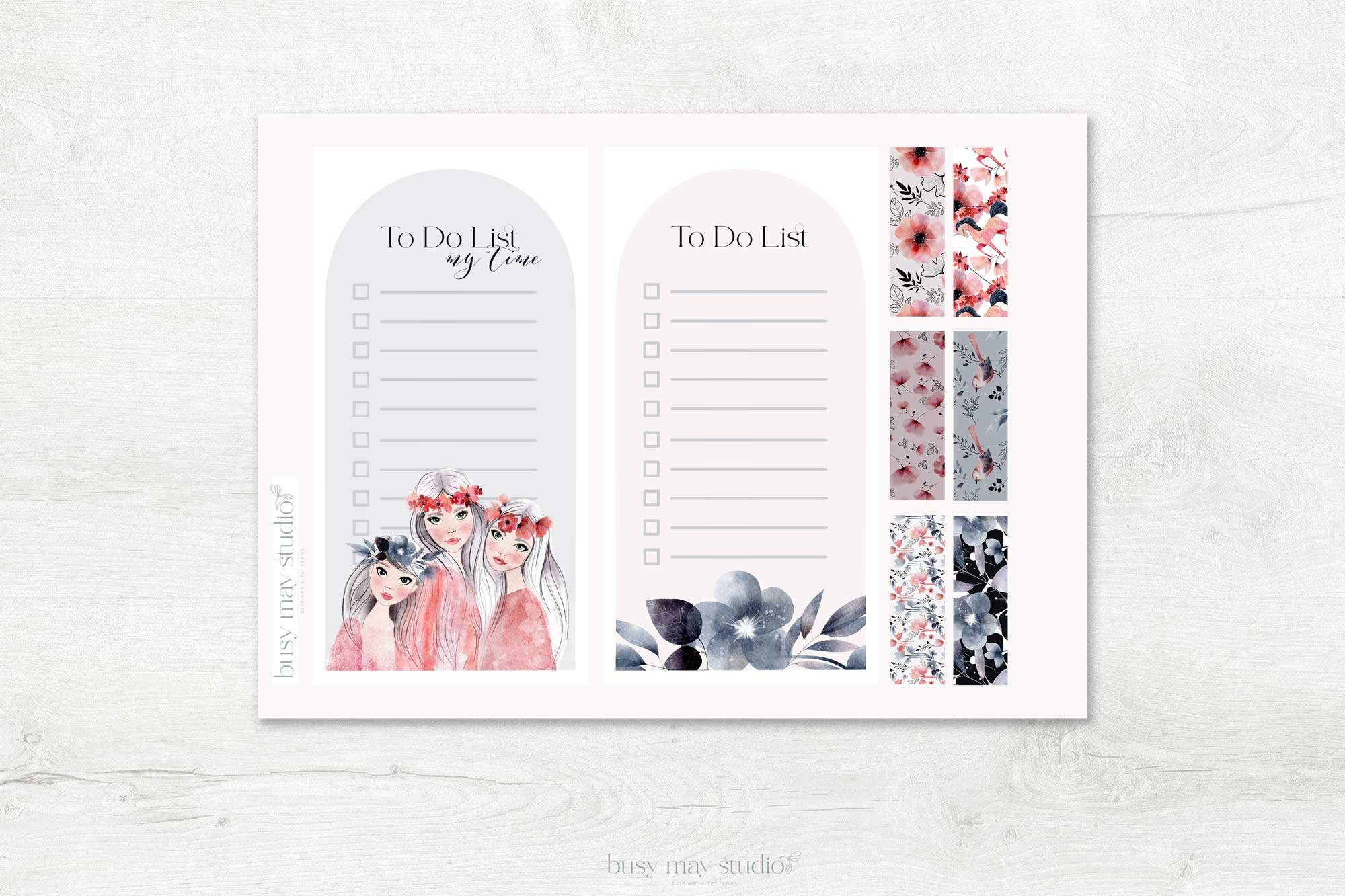

Printable Planner Stickers Sheets | Whimsical Magic Unicorn | Whimsical Birds Stickers | Spring Witches | Watercolor Flowers Stickers PNG
£4.17
Introducing my brand new product - Printable stickers collection!
A planner sticker pack collection in the theme of one of my Bestsellers - Whimsical Spring! If you like watercolour florals, inky line art, fairy tale birds and other whimsical creatures, this collection in a limited colour palette will definitely bring some magic to your planner's pages!
👉 Please note: this is a digital product, no physical product will be shipped. You will need a minimum of a printed and some paper to use these printable sheets.
🔽 Commonly Asked Questions 🔽
🤎 Am I going to get physical paper stickers shipped after my purchase?
✅ No, this product is digital. You will need to print and cut the pictures yourself. However, the files are of high resolution and excellent print quality (300 DPI), and also perfectly measured for various formats, so you shouldn't have any issues printing them, it's super easy!
🤎 Do I need a Cricut machine to make these stickers?
✅ Not at all! I've provided a detailed instruction for Cricut users, however you can simply print the sheets on any sticky paper and cut them out by hand with a pair of scissors! In fact, the paper doesn't even need to be a type for stickers, you can print on any paper, then cut the pictures out and use a glue stick to fix them in your journal :)
🤎 Can I make these stickers using another cutting machine, for example, Silhouette?
✅ I don't know much about Silhouette as I'm myself a Cricut user, however, I don't see any issues of using the sheets for Silhouette as the file format and print quality allow them to be used in most apps and softwares, you'll just need to follow the instruction of your cutting machine app!
🤎 Can I manipulate these files in Photoshop / Canva if I want them to be more suitable for my project?
✅ Absolutely! If you need to change something, for example, make the colour darker / lighter/ brighter etc, or change the size of some stickers etc, just open the files in you preferred graphic software and perform all the necessary manipulations.
🤎 Can I alter something and then sell the stickers in my own shop?
✅ Unfortunately no. Unlike a clip art collection, this is a finished product that can't be manipulated and resold. However, you can purchase my Apothecary clip art collection and create your own stickers for sale.
A planner sticker pack collection in the theme of one of my Bestsellers - Whimsical Spring! If you like watercolour florals, inky line art, fairy tale birds and other whimsical creatures, this collection in a limited colour palette will definitely bring some magic to your planner's pages!
👉 Please note: this is a digital product, no physical product will be shipped. You will need a minimum of a printed and some paper to use these printable sheets.
🔽 Commonly Asked Questions 🔽
🤎 Am I going to get physical paper stickers shipped after my purchase?
✅ No, this product is digital. You will need to print and cut the pictures yourself. However, the files are of high resolution and excellent print quality (300 DPI), and also perfectly measured for various formats, so you shouldn't have any issues printing them, it's super easy!
🤎 Do I need a Cricut machine to make these stickers?
✅ Not at all! I've provided a detailed instruction for Cricut users, however you can simply print the sheets on any sticky paper and cut them out by hand with a pair of scissors! In fact, the paper doesn't even need to be a type for stickers, you can print on any paper, then cut the pictures out and use a glue stick to fix them in your journal :)
🤎 Can I make these stickers using another cutting machine, for example, Silhouette?
✅ I don't know much about Silhouette as I'm myself a Cricut user, however, I don't see any issues of using the sheets for Silhouette as the file format and print quality allow them to be used in most apps and softwares, you'll just need to follow the instruction of your cutting machine app!
🤎 Can I manipulate these files in Photoshop / Canva if I want them to be more suitable for my project?
✅ Absolutely! If you need to change something, for example, make the colour darker / lighter/ brighter etc, or change the size of some stickers etc, just open the files in you preferred graphic software and perform all the necessary manipulations.
🤎 Can I alter something and then sell the stickers in my own shop?
✅ Unfortunately no. Unlike a clip art collection, this is a finished product that can't be manipulated and resold. However, you can purchase my Apothecary clip art collection and create your own stickers for sale.
Introducing my brand new product - Printable stickers collection!
A planner sticker pack collection in the theme of one of my Bestsellers - Whimsical Spring! If you like watercolour florals, inky line art, fairy tale birds and other whimsical creatures, this collection in a limited colour palette will definitely bring some magic to your planner's pages!
👉 Please note: this is a digital product, no physical product will be shipped. You will need a minimum of a printed and some paper to use these printable sheets.
🔽 Commonly Asked Questions 🔽
🤎 Am I going to get physical paper stickers shipped after my purchase?
✅ No, this product is digital. You will need to print and cut the pictures yourself. However, the files are of high resolution and excellent print quality (300 DPI), and also perfectly measured for various formats, so you shouldn't have any issues printing them, it's super easy!
🤎 Do I need a Cricut machine to make these stickers?
✅ Not at all! I've provided a detailed instruction for Cricut users, however you can simply print the sheets on any sticky paper and cut them out by hand with a pair of scissors! In fact, the paper doesn't even need to be a type for stickers, you can print on any paper, then cut the pictures out and use a glue stick to fix them in your journal :)
🤎 Can I make these stickers using another cutting machine, for example, Silhouette?
✅ I don't know much about Silhouette as I'm myself a Cricut user, however, I don't see any issues of using the sheets for Silhouette as the file format and print quality allow them to be used in most apps and softwares, you'll just need to follow the instruction of your cutting machine app!
🤎 Can I manipulate these files in Photoshop / Canva if I want them to be more suitable for my project?
✅ Absolutely! If you need to change something, for example, make the colour darker / lighter/ brighter etc, or change the size of some stickers etc, just open the files in you preferred graphic software and perform all the necessary manipulations.
🤎 Can I alter something and then sell the stickers in my own shop?
✅ Unfortunately no. Unlike a clip art collection, this is a finished product that can't be manipulated and resold. However, you can purchase my Apothecary clip art collection and create your own stickers for sale.
A planner sticker pack collection in the theme of one of my Bestsellers - Whimsical Spring! If you like watercolour florals, inky line art, fairy tale birds and other whimsical creatures, this collection in a limited colour palette will definitely bring some magic to your planner's pages!
👉 Please note: this is a digital product, no physical product will be shipped. You will need a minimum of a printed and some paper to use these printable sheets.
🔽 Commonly Asked Questions 🔽
🤎 Am I going to get physical paper stickers shipped after my purchase?
✅ No, this product is digital. You will need to print and cut the pictures yourself. However, the files are of high resolution and excellent print quality (300 DPI), and also perfectly measured for various formats, so you shouldn't have any issues printing them, it's super easy!
🤎 Do I need a Cricut machine to make these stickers?
✅ Not at all! I've provided a detailed instruction for Cricut users, however you can simply print the sheets on any sticky paper and cut them out by hand with a pair of scissors! In fact, the paper doesn't even need to be a type for stickers, you can print on any paper, then cut the pictures out and use a glue stick to fix them in your journal :)
🤎 Can I make these stickers using another cutting machine, for example, Silhouette?
✅ I don't know much about Silhouette as I'm myself a Cricut user, however, I don't see any issues of using the sheets for Silhouette as the file format and print quality allow them to be used in most apps and softwares, you'll just need to follow the instruction of your cutting machine app!
🤎 Can I manipulate these files in Photoshop / Canva if I want them to be more suitable for my project?
✅ Absolutely! If you need to change something, for example, make the colour darker / lighter/ brighter etc, or change the size of some stickers etc, just open the files in you preferred graphic software and perform all the necessary manipulations.
🤎 Can I alter something and then sell the stickers in my own shop?
✅ Unfortunately no. Unlike a clip art collection, this is a finished product that can't be manipulated and resold. However, you can purchase my Apothecary clip art collection and create your own stickers for sale.






























